8) Logging on to a strange computer (Using Telnet /Win95 For AOL Connection)
Logging on to a strange computer (Using Telnet /Win95 For AOL Connection).
To do this (I mean to log on to a strange computer, not scare your neighbors) go to the DOS prompt C:\WINDOWS> and give the command telnet. This brings up a telnet screen. Click on Connect, then click Remote System.
This brings up a box that asks you for Host Name. Type whois.internic.net into this box. Below that it asks for Port and has the default value of telnet. Leave in telnet for the port selection. Below that is a box for TermType. I recommend picking VT100 because, well, just because I like it best.
The first thing you can do to frighten your neighbors and impress your friends is a whois. Click on Connect and you will soon get a prompt that looks like this:
[vt100]InterNIC>
Then ask your friend or neighbor his or her email address. Then at this InterNIC prompt, type in the last two parts of your friends email address. For example, if the address is luser@aol.com, type in aol.com.
Now Im picking AOL for this lesson because it is really hard to hack. Almost any other on-line service will be easier.
For AOL we get the answer:
[vt100] InterNIC > whois aol.com
Connecting to the rs Database . . . . . .
Connected to the rs Database
America Online (AOL-DOM)
12100 Sunrise Valley Drive
Reston, Virginia 22091
USA.
Domain Name: AOL.COM
Administrative Contact:
O'Donnell, David B (DBO3) PMDAtropos@AOL.COM
703/453-4255 (FAX) 703/453-4102
Technical Contact, Zone Contact:
America Online (AOL-NOC) trouble@aol.net
703-453-5862
Billing Contact:
Barrett, Joe (JB4302) BarrettJG@AOL.COM
703-453-4160 (FAX) 703-453-4001
Record last updated on 13-Mar-97.
Record created on 22-Jun-95.
Domain servers in listed order:
DNS-01.AOL.COM 152.163.199.42
DNS-02.AOL.COM 152.163.199.56
DNS-AOL.ANS.NET 198.83.210.28
These last three lines give the names of some computers that work for America Online (AOL). If we want to hack AOL, these are a good place to start.
Evil genius tip: Using your Win 95 and an Internet connection, you can run a whois query from many other computers, as well. Telnet to your target computers port 43 and if it lets you get on it, give your query. Example: telnet to nic.ddn.mil, port 43. Once connected type whois DNS-01.AOL.COM, or whatever name you want to check out. However, this only works on computers that are running the whois service on port 43. Warning: show this trick to your neighbors and they will really be terrified. They just saw you accessing a US military computer! But its OK, nic.ddn.mil is open to the public on many of its ports. Check out its Web site www.nic.ddn.mil and its ftp site, too -- they are a mother lode of information that is good for hacking.
Next I tried a little port surfing on DNS-01.AOL.COM but couldnt find any ports open. So its a safe bet this computer is behind the AOL firewall.
**********************************
Newbie note: port surfing means to attempt to access a computer through several different ports. A port is any way you get information into or out of a computer. For example, port 23 is the one you usually use to log into ashell account. Port 25 is used to send email. Port 80 is for the Web. There are thousands of designated ports, but any particular computer may be running only three or four ports. On your home computer your ports include the monitor, keyboard, and modem.
**********************************
YOU CAN DOWNLOAD IT FROM HERE
http://www.emtec.com/download.html
Subscribe to:
Post Comments (Atom)
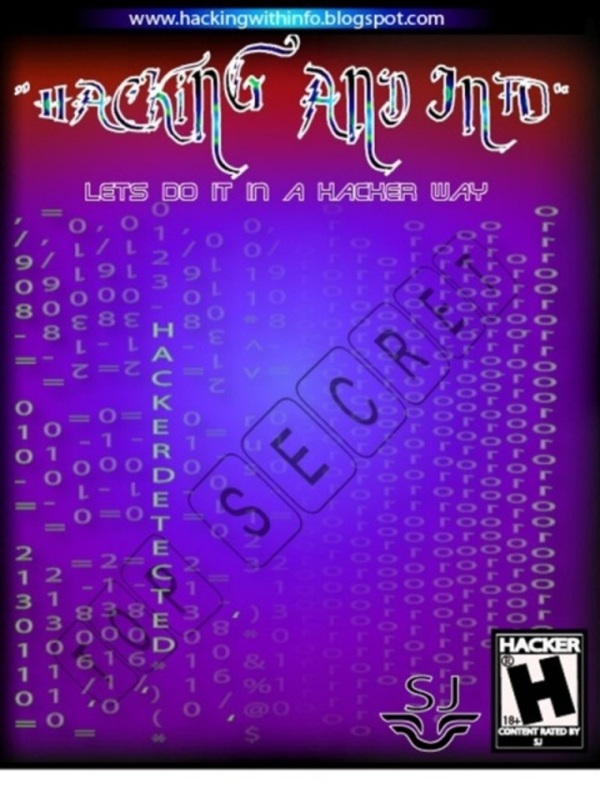

louis vuitton, longchamp pas cher, oakley sunglasses, louboutin outlet, replica watches, oakley sunglasses, louis vuitton, nike free, louis vuitton, ugg boots, oakley sunglasses, ray ban sunglasses, longchamp, ray ban sunglasses, cheap oakley sunglasses, kate spade outlet, prada outlet, polo ralph lauren outlet, louis vuitton outlet, longchamp outlet, replica watches, louboutin, christian louboutin outlet, air max, gucci outlet, air jordan pas cher, nike roshe run, oakley sunglasses, tory burch outlet, ralph lauren pas cher, nike air max, jordan shoes, nike air max, louis vuitton outlet, polo ralph lauren outlet, prada handbags, michael kors, uggs on sale, chanel handbags, louboutin shoes, ray ban sunglasses, nike outlet, longchamp outlet, tiffany jewelry, nike free, louboutin pas cher, sac longchamp, ugg boots, tiffany and co, burberry
ReplyDeletereebok shoes, hollister, soccer shoes, ralph lauren, gucci, babyliss, lululemon, herve leger, louboutin, birkin bag, lancel, jimmy choo shoes, nike huarache, bottega veneta, soccer jerseys, vans shoes, hollister, baseball bats, new balance, ghd, iphone cases, nike air max, giuseppe zanotti, chi flat iron, north face outlet, vans, ray ban, timberland boots, p90x workout, abercrombie and fitch, insanity workout, ferragamo shoes, wedding dresses, nike roshe, hollister, asics running shoes, longchamp, celine handbags, instyler, oakley, nfl jerseys, mcm handbags, converse outlet, beats by dre, mont blanc, valentino shoes, nike trainers, mac cosmetics, north face outlet, nike air max
ReplyDeleteugg,uggs,uggs canada, wedding dresses, louis vuitton, pandora charms, pandora jewelry, louis vuitton, marc jacobs, moncler outlet, moncler, canada goose, supra shoes, canada goose uk, moncler, links of london, moncler, karen millen, moncler, toms shoes, pandora jewelry, doudoune canada goose, replica watches, moncler, juicy couture outlet, moncler, swarovski crystal, canada goose, pandora charms, juicy couture outlet, canada goose, coach outlet, bottes ugg, louis vuitton, ugg,ugg australia,ugg italia, thomas sabo, swarovski, canada goose outlet, montre pas cher, louis vuitton, ugg boots uk, canada goose, hollister, canada goose outlet, sac louis vuitton pas cher, moncler, ugg pas cher
ReplyDelete